|
ctMEdit |
|
|
|
Give end-users every chance to get it
right the first time with ctMEdit,
a masked-edit data entry component.
ctMEdit provides a flexible data mask interface for validating
or formatting text at the point
of input and display. ctMEdit can be configured to display
the built-in drop button and/or spin button. Other objects such
as a calculator control can be combined with this component to
easily create a drop-down combo object. ctMEdit supports simple
data binding through its Text property. |
| |
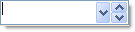 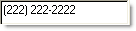 |
|
XML Support : All data,
including presentation detail and style settings, consumed in
ctMEdit can be imported from or exported to an XML file. XML
Styles data is easily consumed by other supported DBI components
offering developers an economical method for maintaining
presentations. |
|
|
|
Use Mask Characters : Allows developers to include or
exclude mask characters in the text string property. |
|
|
|
AutoComplete Features : Automatically
expand partially entered values by appending or suggesting
completed values. |
|

|
|
Drop and Spin Buttons : Display
optional drop and/or spin buttons. Their colors and bevels are
defined by the programmer. |
|
|
| XP Styles : The drop button, spin
buttons, and scroll bar can all be set up to mimic the button
types and fill patterns found in Windows XP. These styles can be
set up to appear whether you are using Windows XP or not. |
| |
Auto-Repeat Clicks : The component
supports the automatic firing of the built-in button click
events. This repeat is based on a definable repeat rate property
available to the developer.
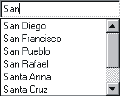
Flat Style : The component can remain
flat until it receives focus or until a mouse-over event.
Simple Data Binding :
For host platforms that support simple
data binding, ctMEdit provides a Text property. |
|
|
| |
| |
| |
| |
| |