| ctDropMenu |
|
|
Create
and display drop-down or popup menus quickly with ctDropMenu.
A variety of display options are available in the control
including the ability
to
add pictures, text, sub-text, background, and text colors for
each item. The initial menu can be placed in any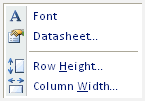 position on a
form.
position on a
form.
Images : Bitmaps or icons may be used for each menu item.
Sub-Text : Ability to display
sub-text within a menu item. |
|
|
Definable Colors:
Independent menu item colors, selected
items, left margin. The left margin area and the individual menu
items can be set up with individual fill styles like those found
in Windows XP. left margin. The left margin area and the individual menu
items can be set up with individual fill styles like those found
in Windows XP. |
|
|
|
Multiple Levels : The control can now support four levels
of menu items. |
|
|
|
Internal Image List : An internal image list allows images
for the menu items to be stored within the control. (Rather than
loading them during run time from an external control.) |
|
|
|
|
|
|
|
|
|
|